

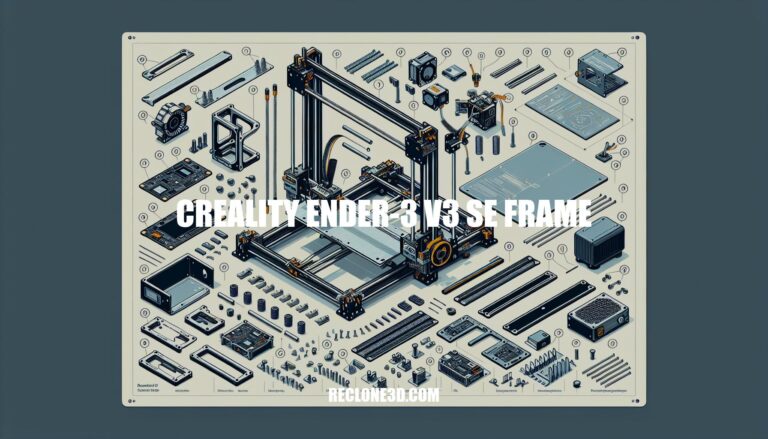
Are you seeking a budget-friendly 3D printer that doesn’t compromise on performance? Look no further than the Creality Ender-3 V3 SE. This printer is designed with beginners in mind, offering a blend of affordability and features that make it ideal for entry-level enthusiasts.
Let’s explore the impressive capabilities and design elements of the Creality Ender-3 V3 SE Frame, a printer that combines advanced technology with user-friendly features to deliver exceptional 3D printing results.
The Creality Ender 3 V3 SE is the latest iteration of the budget-friendly Ender 3 printer. It’s designed with beginners in mind, offering a balance of affordability and features. Here are some key details about this printer:
Notably, this printer incorporates features from other successful Creality models, such as advanced auto leveling from the K1 series and the capable Sprite direct drive from the S1. Despite its budget-friendly price of $199, the Ender 3 V3 SE offers impressive value and ease of use for beginners .
The Creality Ender-3 V3 SE is a budget-friendly 3D printer that caters to both beginners and seasoned enthusiasts. Let’s delve into its design and construction:
Partial Pre-Assembly: The Ender-3 V3 SE arrives partially pre-assembled, which makes the setup process more straightforward for users. You won’t need to start from scratch; instead, you’ll build upon the existing framework.
Classic Ender-3 Design: The printer maintains the classic Ender-3 design, but with some stability improvements. These include dual Z-axis lead screws and a linear rail motion system. These enhancements contribute to better overall stability during printing.
Frame Material: The frame of the Ender-3 V3 SE is typically made from aluminum extrusions. Aluminum is lightweight yet sturdy, providing a good balance between durability and ease of handling.
Build Volume: The printer offers a build volume of 220 × 220 × 250 mm, allowing you to create moderately sized 3D prints.
Sprite Direct Drive Extruder: The Ender-3 V3 SE features a direct drive extruder called the “Sprite.” This design choice improves filament feeding and reduces the risk of filament jams.
Auto Bed Leveling: One of the standout features is the fully automatic bed leveling system. It ensures that your print bed is perfectly leveled without manual adjustments. This is especially helpful for beginners who may find manual bed leveling challenging.
Print Bed: The print bed is made of PC Spring Steel, which provides good adhesion for prints while allowing easy removal once they’re done.
Temperature Range:
Print Speed: The Ender-3 V3 SE can achieve a maximum print speed of 250 mm/s. However, keep in mind that achieving the highest print quality may require fine-tuning and calibration.
Print Quality: After proper calibration, the printer delivers good print quality. Adjusting settings such as print speed, temperature, and retraction can significantly improve outcomes, especially for complex models or demanding materials like TPU.
In summary, the Creality Ender-3 V3 SE strikes a balance between price, performance, and user-friendly features. While it requires some tweaking to unlock its full potential, this process is part of the learning experience in 3D printing.
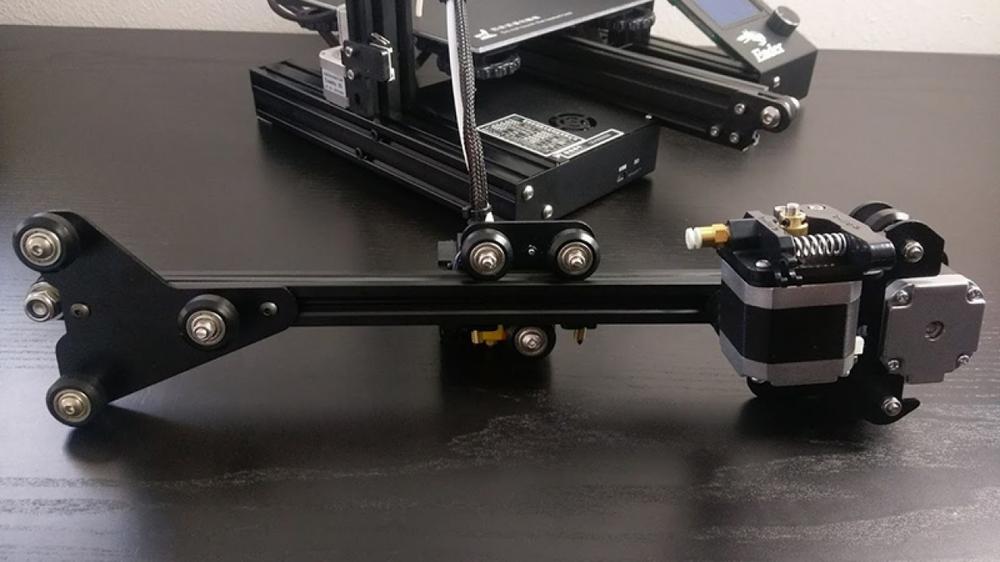
IMG Source: wp.com
The Creality Ender 3 V3 SE is the latest iteration of the budget-friendly Ender 3 printer. Despite Creality’s focus on more advanced models, they haven’t abandoned their beginner-friendly origins. Let’s delve into the performance and features of this printer:
Build Speed:
Features:
Specifications:
In summary, the Creality Ender 3 V3 SE offers an incredible bargain at its price point, making it an excellent choice for beginners and budget-conscious users. Its combination of affordability, ease of assembly, and useful features places it among the best budget 3D printers available.

IMG Source: creality3dofficial.com
If you’re looking to enhance your Ender-3 V3 SE 3D printer, there are several upgrades and accessories you might consider. These can improve your printing performance and overall experience. Here are some options:
Ender-3 V3 SE Ultimate Accessory Pack: This comprehensive pack includes various accessories to enhance your printer. It’s a great starting point for upgrading your Ender-3 V3 SE.
Creality Space Pi Filament Dryer: Keep your filament dry and prevent moisture-related issues during printing with this filament dryer.
Creality Nebula Smart Kit: The Nebula Smart Kit adds intelligent features to your printer, making it easier to manage and monitor your prints.
Creality Sonic Pad: Reduce vibrations and noise by adding the Sonic Pad to your printer. It provides stability and a quieter printing experience.
Creality Laser Module: If you’re interested in laser engraving, this module allows you to add laser capabilities to your Ender-3 V3 SE.
Creality Filament Dry Box 2.0: A filament storage solution that keeps your filament dry and dust-free, ensuring better print quality.
Creality Nebula Camera: Monitor your prints remotely with the Nebula Camera. It provides live video feeds and time-lapse recording.
Creality AI Camera for K1/K1 Max: Another camera option specifically designed for the K1 and K1 Max printers.

IMG Source: printermods.co.uk
Proper maintenance of your Creality Ender-3 V3 SE 3D printer is essential to ensure optimal performance and longevity. Let’s delve into some important tips for keeping your printer in top shape:
Check X and Y Belts:
Clean the Fans:
Z Offset Adjustment:
Calibrate Esteps:
Individual Filament Flow Calibration:
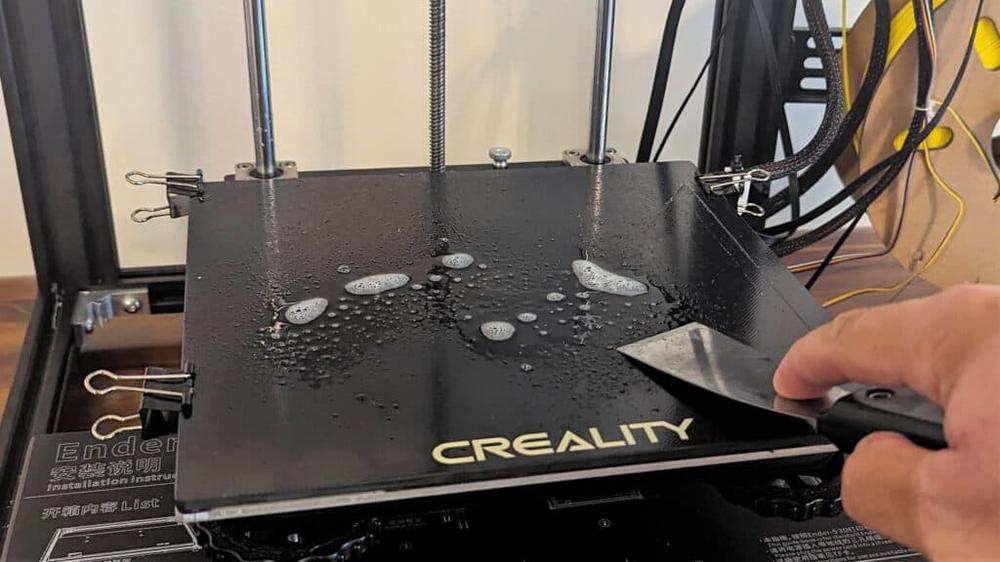
IMG Source: 3dprintmentor.com
Embrace the possibilities of 3D printing with this reliable and affordable printer.