


Are you looking to upgrade your 3D printing game with the Creality Ender 3 S1 Pro hotend? Dive into the world of enhanced performance and precision with this advanced hotend replacement. Discover the steps involved in replacing the hotend, adjusting temperatures, and exploring compatible upgrade options for a seamless 3D printing experience.
The Creality Ender-3 S1 Pro is an upgraded version of the popular Ender-3 3D printer. Let’s dive into details about the hotend and explore some relevant information:
Hotend Replacement:
Heat Sink and Nozzle:
For more detailed instructions, you can refer to the Creality Cloud service tutorial on replacing the hotend kit. Additionally, there are helpful resources available online, including videos like this one on YouTube.
The Creality Ender 3 S1 Pro is an impressive 3D printer that comes with several notable features and technological upgrades. Let’s dive into the details:
All-Metal Hotend: The Ender 3 S1 Pro boasts Creality’s first all-metal hotend. This design ensures efficient heat transfer and durability during filament melting and extrusion. With an all-metal hotend, you can achieve consistent and uniform material flow for high-quality prints.
PEI Flex Plate: The printer includes a PEI flex plate, which provides excellent adhesion for your prints. PEI (Polyetherimide) is known for its flatness, durability, and ease of use. It allows for easy removal of prints once they cool down, reducing the risk of warping or damage.
Touch Screen: The Ender 3 S1 Pro features a color touch screen, making it user-friendly and convenient to navigate settings and control your prints. The intuitive interface enhances the overall user experience.
Improved Spool Holder: Creality has upgraded the spool holder on the Ender 3 S1 Pro. A well-designed spool holder ensures smooth filament feeding and prevents tangles during printing.
Built-In Light Kit: The printer comes with a built-in light kit, illuminating the print area. This feature is handy for monitoring prints and checking their progress without external lighting.
Core Improvements: In addition to the new features, the Ender 3 S1 Pro retains core improvements from the S1 version:
While the Ender 3 S1 Pro is priced higher than its budget-friendly counterparts, it offers a comprehensive package of features that can save you time and enhance your 3D printing experience. Whether you’re a seasoned maker or a newcomer, this printer is worth considering for its quality prints and ease of use.

IMG Source: media-amazon.com
Let’s walk through the process of assembling the Creality Ender 3 S1 hotend. This guide will help you get started with your printer. If you already have the printer or just want to understand the assembly process, keep reading.
Mount the Extruder Assembly to the Gantry Frame:
Mount the Gantry Frame to the Printer Base:
For more detailed instructions and visuals, you can refer to the Creality Ender 3 S1 Assembly Guide on Creality Experts’ website.
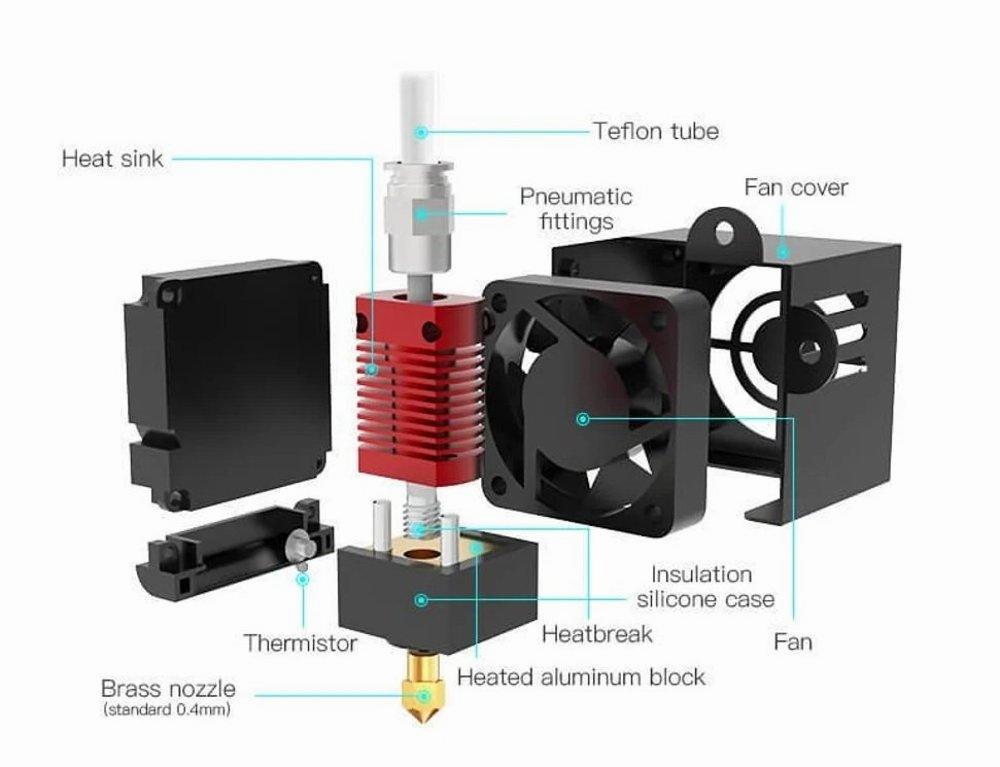
IMG Source: 3dprinteraccessories.shop
The Creality Ender 3 S1 Pro is an upgraded version of the popular Ender 3 3D printer. Let’s dive into its features and performance:
All Metal Hotend: The Ender 3 S1 Pro boasts Creality’s first all-metal hotend, which enhances temperature stability and allows for printing with a wider range of materials.
PEI Flex Plate: The printer comes with a PEI flex plate, making it easier to remove prints without damaging the build surface.
Touch Screen: The inclusion of a touch screen simplifies navigation and control, improving the user experience.
Improved Spool Holder: Creality has upgraded the spool holder, ensuring smoother filament feeding during printing.
Built-in Light Kit: The built-in light kit illuminates the print area, making it easier to monitor your prints.
Core Improvements: The Ender 3 S1 Pro retains core improvements from the S1 version, such as direct drive, dual Z-axis, auto bed leveling, and a slot for a full-sized SD card.
Despite these enhancements, the Ender 3 S1 Pro comes at a higher price point compared to basic Ender 3 models. While it’s not as expensive as the Prusa MK3S+ kit, it offers a compelling package for those seeking a feature-rich 3D printer. Keep in mind that many of the upgrades found in the S1 Pro can also be retrofitted to classic Ender 3 printers if you’re willing to invest in parts and do the upgrades yourself.
Here are the key specifications of the Creality Ender 3 S1 Pro:
In summary, the Creality Ender 3 S1 Pro offers quality prints, ease of assembly, and a host of features that make it a worthy contender in the 3D printing world.

IMG Source: media-amazon.com
Proper maintenance of your Creality Ender 3 S1 Pro hotend is essential for optimal 3D printing performance. Here are some tips to keep your hotend in good shape:
Clean the Hotend Throat:
Regularly clean the hotend throat to prevent clogs. Follow these steps:
Check Fan Blades and Heat Sink:
Inspect Belts and Gears:
Monitor Hotend Temperature:

IMG Source: ytimg.com
Take advantage of its core improvements such as direct drive technology, dual Z-axis stability, and auto bed leveling for consistent and reliable prints. Don’t compromise on quality when you can achieve precision and performance with the Creality Ender 3 S1 Pro hotend.