


Welcome to a comprehensive exploration of the Creality Ender 3 S1 Pro Extruder. In this article, we will delve into the intricate details and features of this innovative extruder that sets the Ender 3 S1 Pro apart as a top-tier 3D printer. From its advanced capabilities to its streamlined design, we will uncover why the Creality Ender 3 S1 Pro Extruder stands out in the realm of 3D printing technology.
The Creality Ender 3 S1 Pro 3D printer features an advanced “Sprite” full-metal dual-gear direct extruder. Let’s delve into the details of this intriguing extruder:
Extrusion Force: The “Sprite” extruder boasts an impressive 80N extrusion force, ensuring smooth filament feeding. This robust force helps maintain consistent material flow during printing.
Hot End and Extruder Integration: Unlike most other Creality printers that use a Bowden extruder, the Ender 3 S1 Pro’s hot end and extruder are integrated into a single unit. This design streamlines the assembly and reduces the need for additional wiring connections. The hot end comes fully assembled when you purchase the printer, making it a complex yet efficient device.
Breakout Board: The “Sprite” hot end features a breakout board with plug-in connection interfaces for all hot end and extruder components. While this simplifies component replacement, it’s essential to note that thermistors and heat cartridges with these connectors are not readily available for purchase at the moment. However, other components like the CR-touch auto-leveling sensor and fans come with plug-in connectors by default, making them easy to replace.
Detaching the Heat Sink: To access the small section of PTFE tubing within the hot end (a wear item that may need replacement after extensive printing), you can detach the heat sink from the extruder assembly. Removing the two long screws on the breakout board side allows you to perform this maintenance task without fully disassembling the hot end.
In summary, the Ender 3 S1 Pro’s “Sprite” extruder combines functionality, efficiency, and ease of maintenance, making it a compelling choice for high-temperature printing with various filaments
The Creality Ender 3 S1 Pro is an upgraded version of the popular Ender 3 3D printer. Let’s dive into the details:
Features and Upgrades:
Pros and Cons:
Comparison:
In summary, the Creality Ender 3 S1 Pro offers a host of upgrades, making it a solid choice for those who want a feature-rich 3D printer without compromising on quality. However, consider your budget and whether the additional features justify the higher price point.

IMG Source: all3dp.com
Extruder precision plays a crucial role in achieving accurate and reliable 3D prints. Let’s delve into what it means and how you can optimize it:
What is Dimensional Accuracy in 3D Printing?
Why Is Dimensional Accuracy Important?
Factors Affecting Dimensional Accuracy:
How to Improve Dimensional Accuracy:

IMG Source: 0x7d.com
Let’s dive into the installation and maintenance guide for the Creality Ender-3 S1 Pro 3D printer’s extruder. Below are the steps you need to follow:
List of Main Parts:
Install the Printer:
Screen Installation:
Rack Installation:
Auto Leveling:
Assisted Leveling:
Remember to refer to the user manual
For further information, you can also explore the official Creality Ender-3 S1 Pro page for software, firmware, and additional resources.

IMG Source: squarespace-cdn.com
The Creality Ender 3 S1 Pro is a feature-packed 3D printer that builds upon the popular Ender 3 series. Let’s delve into some of the user experiences and features of this printer:
Quality Prints: Users appreciate the Ender 3 S1 Pro’s ability to produce high-quality prints. Whether you’re creating miniatures, fun models, or even more professional prototypes, this printer delivers.
Easy Assembly: Setting up the Ender 3 S1 Pro is straightforward. It comes with all the necessary tools, including side cutters, a metal scraper, and a spare nozzle. You’ll find everything you need in the box.
Auto Bed Leveling: The printer features auto bed leveling, which saves you time and ensures a level print surface. No more manual adjustments!
Direct Drive Extruder: Creality equipped the Ender 3 S1 Pro with its first all-metal hotend and a direct drive extruder. This design choice contributes to better filament control and smoother extrusion.
Touch Screen: The inclusion of a touch screen simplifies navigation and control. You can interact with the printer’s settings more intuitively.
PEI Flex Plate: The PEI flex plate enhances print adhesion and makes removing finished prints easier.
Built-in Light Kit: The built-in light kit illuminates the print area, making it convenient to monitor your prints.
Dual Z Axis: The dual Z-axis setup ensures stability and accuracy during printing.
Full-Sized SD Card Slot: You can use a full-sized SD card for storing and transferring print files.
Price and Upgrades: Retailing at $479, the Ender 3 S1 Pro is pricier than basic Ender 3 models but offers significant upgrades. While the budget-friendly Ender 3s remain popular due to their upgradability, the S1 Pro comes fully loaded, saving you the hassle of aftermarket modifications.
Remember that no printer is perfect, and the Ender 3 S1 Pro has a couple of minor drawbacks, such as an odd cooling fan placement and a less user-friendly menu. However, overall, it’s a solid choice for both beginners and experienced 3D printing enthusiasts.
If you’re interested, you can find the Creality Ender 3 S1 Pro on Amazon for $284.05.
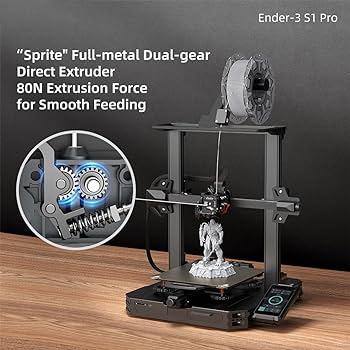
IMG Source: media-amazon.com
Whether you’re seeking quality prints, easy assembly, or advanced features, the Creality Ender 3 S1 Pro Extruder delivers on all fronts, making it a compelling option for your 3D printing needs.