

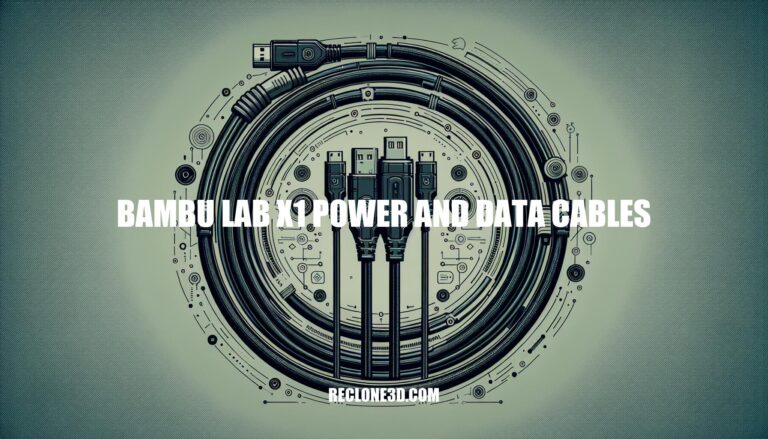
Welcome to a comprehensive exploration of the Bambu Lab X1 Power and Data Cables. These essential components play a pivotal role in connecting various elements of the X1 series printers, ensuring seamless power supply and data communication. Dive into the intricacies of the MC AP Cable Pack and the Bambu USB-C Cable to uncover the exclusive functionalities tailored for the X1 series.
Let’s unravel the significance of these cables in the realm of 3D printing innovation.
Let’s explore the Bambu Lab X1 Power and Data Cables. These cables play a crucial role in connecting different components of the X1 series printers. Here’s what you need to know:
MC AP Cable Pack (2-in-1):
Bambu USB-C Cable:
If you’re looking for spare parts or need to replace any cables, you can explore the Bambu Lab Global Store or the Bambu Lab US Store for X1 Series accessories
Let’s delve into the benefits of the Bambu Lab X1 Series 3D printer, particularly the X1-Carbon model:
Automatic Material System (AMS): The X1 Series introduces a groundbreaking feature called AMS, which allows you to print in multiple colors and materials. Say goodbye to monochromatic prints and embrace a vibrant palette for your creations. Whether you’re expressing emotions or enhancing functionality, AMS has you covered.
Efficient Support Removal: Removing supports can be a hassle, but the X1 makes it easier. It offers two options: snap-away support material or dissolvable filament. No more wrestling with stubborn supports—just smooth post-processing.
Advanced Materials: The X1 doesn’t limit you to basic PLA or PETG. It breaks free from those constraints by utilizing advanced parts and sophisticated thermal control. With features like an all-metal hotend, hardened steel nozzle, and precise temperature management, you can explore materials like PA-CF (rigid carbon fiber filament), PA Tough, and PC Polymers.
Bambu Micro Lidar: This innovative lidar system measures depth in micrometers, providing unparalleled precision. It probes nozzle height, calibrates flow, and scans the first layer, opening up endless possibilities for your prints.
Dual Automated Bed Leveling: The X1 ensures doubly guaranteed prints with two sets of independent sensors. The lidar and analog force sensors crosscheck the nozzle height relative to the bed, resulting in a perfectly leveled print surface.
AI-Inspected First Layer: Tired of waiting for that crucial first layer? The X1’s lidar sensor checks it for you, allowing you to focus on other tasks. It even detects spaghetti failures with an impressive 86% confidence level.
WiFi Antenna: Enhance the strength and stability of wireless signals with the optional WiFi antenna. Better connectivity means smoother communication between your devices and the X1.
In summary, the Bambu Lab X1 Series combines cutting-edge technology, user-friendly features, and a commitment to color and material diversity. Whether you’re a seasoned maker or a curious beginner, the X1-Carbon is a powerful tool for your 3D printing journey.

IMG Source: clearviewplastic.com
To optimize the cable usage for your Bambu Lab X1, consider the following tips:
Smart Plug Monitoring: You’ve already measured the power consumption, which is a great start! Putting your printer on a smart plug allows you to monitor its usage and even schedule it to turn off during idle times. This can help reduce standby power consumption.
Low Power Mode: If available, enable a low power mode on your X1. This can help reduce energy consumption during idle periods.
Heatbed Efficiency: The X1’s heatbed is a 1000W 230V component. On a 110V power supply, it operates at around 300W. Understanding this can help you manage power usage effectively.
Stepper Motors: The stepper motors are powered continuously, even during idle times. This contributes to standby power consumption. Consider implementing a feature that powers down the steppers when not in use.
Cable Chain: Bambu Labs is developing a cable chain accessory for the X1. Once available, using it can help organize and manage cables efficiently.

IMG Source: bambulab.com
Let’s delve into the Bambu Lab X1 Carbon and explore what users have to say about this intriguing 3D printer.
When unboxing the Bambu Lab X1 Carbon, there were honestly very few surprises. The quality, as you’ve likely heard countless times, is top-notch, and the fit and finish are excellent. The printer comes with an “engineering” plate, alongside the cool plate and spare sticker sheets.
However, one thing that did surprise me was the absence of a textured plate. While Bambu Lab offers high-temperature and dual-sided plates for purchase, not having a textured option included in the package was unexpected. Personally, I prefer a textured finish for all my prints, so this omission caught my attention.
Now, let’s dive into the aspects that truly set the Bambu Lab X1 Carbon apart:
Engineering Materials Focus: The X1 Carbon is geared toward engineering materials, emphasizing a smooth surface to reduce tolerances. This explains why it ships without a textured plate, unlike its sibling, the P1P, which includes one. While this choice makes sense from an engineering perspective, it’s worth noting for those who appreciate textured finishes.
Surprising Features: As someone who watched numerous videos on Bambu Lab products, I thought I knew everything about the X1 Carbon. However, there were several surprises that nobody seemed to be talking about. These hidden gems piqued my curiosity and made me appreciate the printer even more.
Bambu Lab insisted that I provide raw, unfiltered feedback, both about them and their product. So here it is:
Quality: The X1 Carbon’s build quality lives up to the hype. It’s sturdy, well-designed, and feels like a premium machine.
Performance: The printer delivers consistent results, especially with engineering materials. Layer adhesion and surface finish are impressive.
User Experience: The interface is intuitive, and the printer is relatively easy to set up. However, I’d love to see more detailed documentation for beginners.
Community Support: Bambu Lab’s community is active and helpful. Their responsiveness to user feedback is commendable.
The Bambu Lab X1 Carbon is a solid choice for those working with engineering materials. While the absence of a textured plate surprised me, the overall experience has been positive. If you’re looking for a reliable 3D printer with excellent build quality, give the X1 Carbon a serious consideration.
For more details, you can check out the full review here.
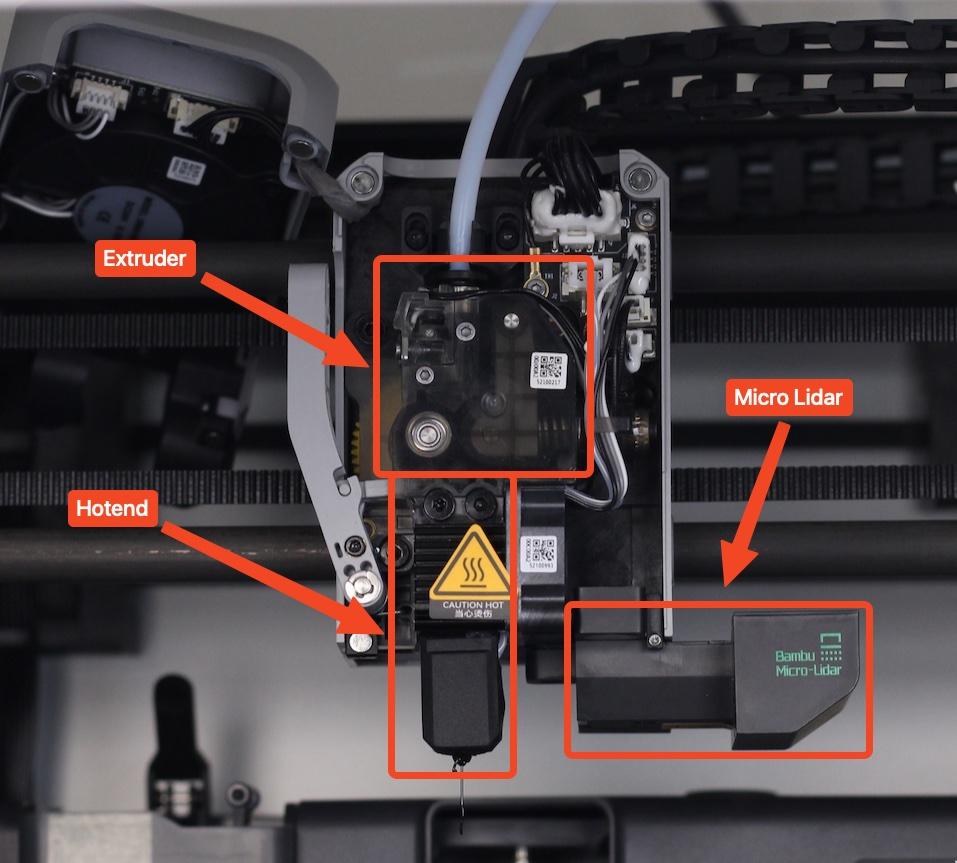
IMG Source: bgeek.eu
Let’s delve into a comparison of the Bambu Lab X1 cables with some of its competitors. 🤝
Bambu Lab X1:
Flashforge Adventurer 5M Pro:
Creality K1:
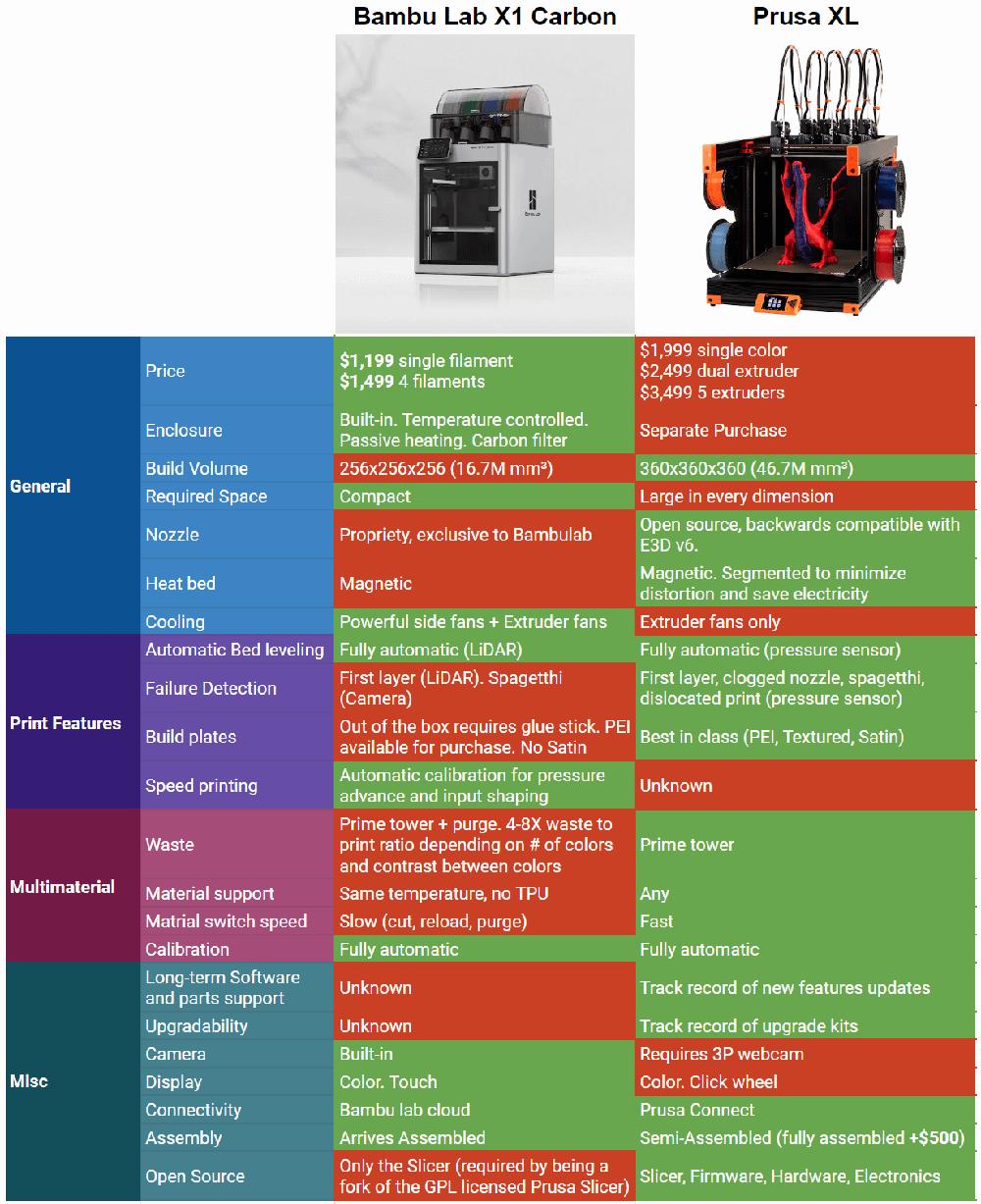
IMG Source: redd.it
Explore the Bambu Lab Global and US Stores for accessories that enhance the efficiency and reliability of your X1 series printer setup. Elevate your printing experience with the reliability and innovation embodied in the Bambu Lab X1 Power and Data Cables.