


Welcome to the world of 3D printing where precision meets creativity. In this article, we will explore the intricate details of the Flashforge Adventurer 5M Pulleys. These tiny yet crucial components play a significant role in the smooth operation of your 3D printer.
Let’s dive into the features, quality, and pricing of the pulleys available in the market for your printing needs.
The Flashforge Adventurer 5M is a 3D printer that combines efficiency, ease of use, and versatility. Let’s dive into the details:
CoreXY Structure: The Adventurer 5M features a CoreXY configuration, which ensures rapid yet stable movement during printing.
Auto Leveling: With its advanced auto-leveling system, the printer measures the nozzle height relative to the build plate, automatically compensating for any discrepancies. This results in a flawless first layer.
Quick-Release Nozzle: You can switch between printing modes effortlessly using quick-release nozzles in multiple diameters (0.25/0.4/0.6/0.8). This flexibility allows you to explore your creativity.
PEI Magnetic Bending Platform: The printer comes with a flexible magnetic printing platform. It takes just one second to remove the model, leaving the bottom smooth and fine.
Printing Size: The build volume is 220 x 220 x 220 mm.
Software Compatibility: The Adventurer 5M supports various printing modes and materials. You can streamline the slicing process, monitor print status, and manage the printer online using FlashPrint 5.
Filament Run-out Reminder: The printer pauses when filament runs out, prompting you to change it. This feature ensures uninterrupted printing.
Power Loss Recovery: In case of power outages, the Adventurer 5M continues seamlessly from where it left off.
High-Speed Filament: Try out high-speed filaments and enjoy the fun of rapid printing.
Integrated Printing Management: FlashPrint 5 enables remote multi-device control, print classification management, and remote print status monitoring.
Basic Parameters:
Let’s delve into the features of the Flashforge Adventurer 5M 3D printer:
CoreXY Structure: The Adventurer 5M employs a CoreXY structure, which ensures rapid yet stable movements during printing. This design contributes to faster printing without compromising quality.
Flawless First Layer: Thanks to its advanced auto-leveling system, the Adventurer 5M measures the nozzle height relative to the build plate and automatically compensates for any discrepancies. As a result, you get a flawless first layer, which is crucial for successful prints.
Smooth Printing Surface: The printer features a PEI magnetic bending platform. This flexible platform allows you to remove your printed models quickly and ensures a smooth and fine bottom surface.
Quick-Release Nozzle: The Adventurer 5M comes with quick-release nozzles in multiple diameters (0.25mm, 0.4mm, 0.6mm, and 0.8mm). You can easily switch between these nozzles to inspire your creativity and achieve different levels of detail.
220x220x220mm Printing Size: The build volume of the Adventurer 5M is 220mm x 220mm x 220mm, providing a decent printing area for your projects.
4.3-Inch Touchscreen: The printer’s intuitive touchscreen simplifies printing operations, allowing you to navigate settings and monitor progress with ease.
Software Compatibility: The Adventurer 5M supports various printing modes and materials. You can use FlashPrint software to streamline the slicing process and manage your prints online. It also offers features like filament run-out reminders and power loss recovery.
High-Speed Filament: If you’re keen on high-speed printing, the Adventurer 5M supports high-speed filaments, allowing you to explore faster printing options.
Integrated Printing Management: With FlashPrint 5, you can control multiple devices remotely, manage print classifications, and monitor print status from anywhere.
Basic Parameters:
In summary, the Flashforge Adventurer 5M combines ease of use, stability, and versatility, making it a good choice for both beginners and experienced 3D printing enthusiasts.
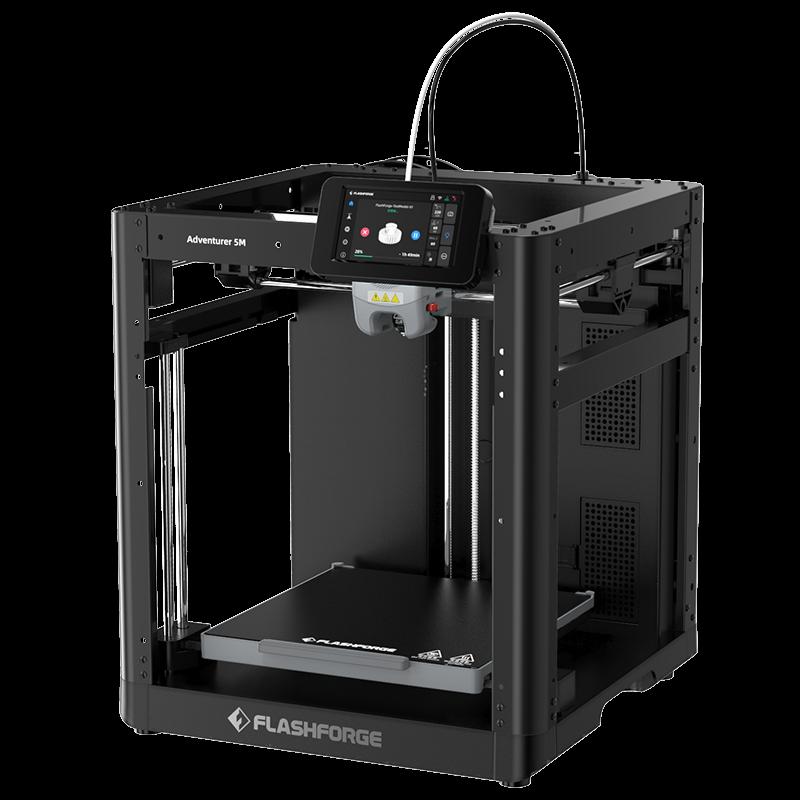
IMG Source: filament2print.com
Let’s walk through the step-by-step process for installing the pulleys on your Flashforge Adventurer 5M 3D printer. Please follow these instructions carefully:
Installing the Filament Guide Tube:
Installing the Screen:
Unlocking the Build Plate:
Software Installation:
Connecting to the Network:
For more detailed information, you can refer to the Flashforge Adventurer 5M User Manual.

IMG Source: 3way-world.com
The Flashforge Adventurer 5M Pro is a fully enclosed CoreXY 3D printer that boasts an impressive 600mm/s maximum extruder speed. However, let’s dive into the details of its performance and reliability based on reviews:
Pros:
Cons:
Similarities with the Flashforge Adventurer 4:
Specifications:
In summary, the Flashforge Adventurer 5M Pro offers impressive hardware but requires some software fine-tuning to fully unleash its potential. If you’re willing to invest time in tweaking profiles, it can be a powerful tool for prosumers and professionals alike.

IMG Source: media-amazon.com
Let’s delve into the world of 3D printer pulleys and explore their features, quality, and pricing. I’ll highlight a couple of notable options for you:
5pcs Black GT2 Pulley 20T:
MOTOU® High-Quality Aluminum Idler Pulleys:

IMG Source: media-amazon.com