

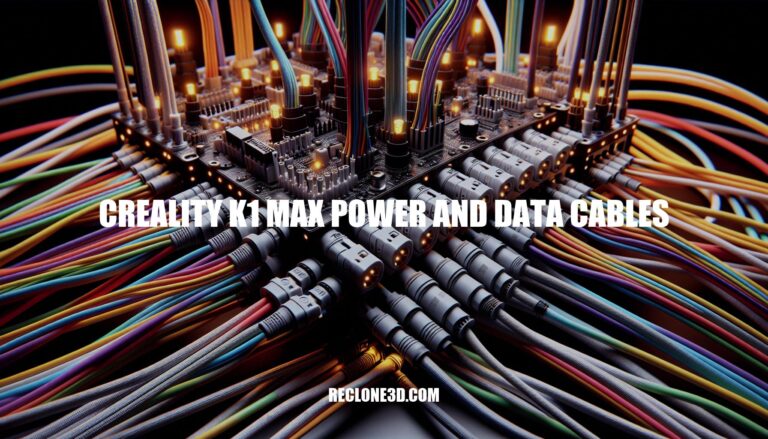
As a proud owner of the Creality K1 Max 3D printer, understanding the intricacies of its power and data cables is crucial for optimizing its performance. These cables serve as the lifeline of your printer, ensuring seamless communication and reliable power supply. Let’s delve into the essential components that make up the power and data cables of the Creality K1 Max, shedding light on their significance for your printing endeavors.
The Creality K1 Max 3D printer comes with essential power and data cables that play a crucial role in its operation. Let’s delve into the details:
Power Cable: The power cable connects the printer to a power source, providing the necessary electrical energy for the printer’s components to function. It typically has a standard plug (such as a Type A or Type B plug) on one end and connects to the printer’s power input on the other end. Ensure that the power cable is securely plugged in to avoid any interruptions during printing.
Data Cable (Ribbon Cable): The data cable, also known as a ribbon cable, is responsible for transmitting data between different components of the printer. Specifically, it connects the printer’s control board (mainboard) to the display screen (touchscreen). The ribbon cable usually has a flat, flexible design with multiple pins. In the case of the K1 Max, the screen ribbon cable is a 41-pin LVDS FFC (Flexible Flat Cable). If you encounter issues with the touchscreen not responding or displaying correctly, check the integrity of this cable. Sometimes, reseating or replacing the ribbon cable can resolve such problems.
Length: The length of the ribbon cable can vary. Some users have ordered longer cables to modify the display’s position for better accessibility. However, be cautious not to choose a cable that is too long for the standard touch screen location.
Replacement: If your ribbon cable is damaged or torn, you might need a replacement. You can find compatible ribbon cables online, such as this one: 41-pin LVDS FFC on AliExpress.
When selecting power cables for your Creality K1 Max 3D printer, there are a few considerations to keep in mind. Let’s break it down:
Power Supply Cable:
Screen Ribbon Cable:
LED Lighting System (Optional):
Remember to handle any cables carefully, especially the screen ribbon cable, as it’s a delicate component. If you’re unsure, consult the K1 Max user manual for detailed instructions on installation and cable connections

IMG Source: media-amazon.com
In the realm of 3D printing, data cables play a crucial role in ensuring smooth and efficient operation. Let’s delve into their significance:
Reliable Data Transfer:
Continuous Performance:
Safety and Efficiency:
Remember, while the focus in 3D printing often revolves around hardware and software, cables are the unsung heroes

IMG Source: digitalengineering247.com
The Creality K1 Max is a powerful 3D printer, and understanding its cables is crucial for optimal performance. Let’s delve into the details:
Power Cable:
Data Cables:
Additional Resources:
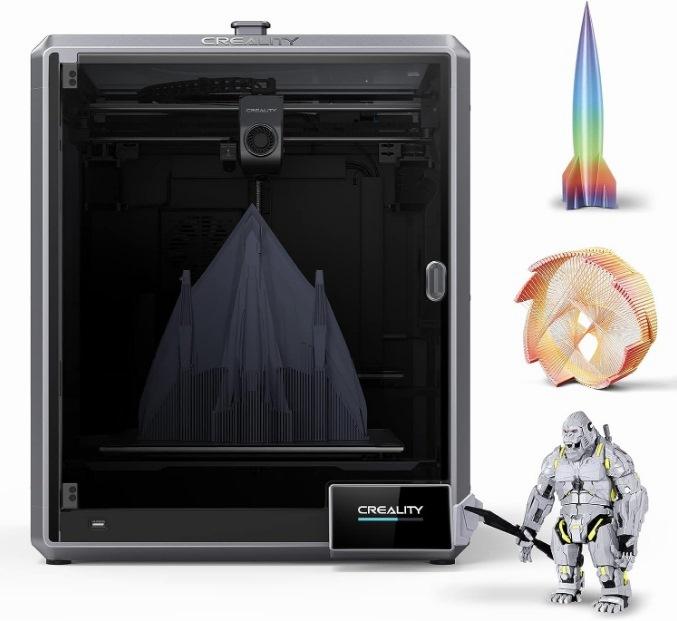
IMG Source: fantaskycdn.com
Proper power and data cable management is crucial for maintaining the reliability, safety, and efficiency of electronic systems. Here are some guidelines to help you manage power and data cables effectively:
Plan: Start by planning the cable routes within your IT racks. Determine how the cables will be organized and routed. Proper planning ensures efficient cable management throughout the system.
Identify Cables: Clearly label and identify power and data cables. This step helps prevent confusion during maintenance or troubleshooting. Use color-coded labels or tags to differentiate between different types of cables.
Route and Retain Cables: Route the cables neatly and avoid tangling. Use cable trays, hooks, or clips to secure the cables along their paths. Proper routing prevents accidental disconnections and minimizes cable stress.
Secure Cables and Connectors: Ensure that connectors are securely plugged in and fastened. Loose connections can lead to data transmission errors or power interruptions. Use cable ties or Velcro straps to bundle and secure cables.
Avoid Thermal Issues: Keep power and data cables away from heat sources. Excessive heat can degrade cable insulation and affect performance. Maintain proper spacing between cables to prevent overheating.
Document and Maintain Organization: Create a cable management plan or diagram. Document cable routes, connections, and any changes made. Regularly inspect and maintain the organization to prevent cable clutter and ensure easy access for future modifications.
Remember that effective cable management not only improves system performance but also reduces the risk of human error and enhances overall safety in data centers and electronic installations. If you’d like more detailed information, you can refer to the white paper by Schneider Electric on Planning Effective Power and Data Cable Management in IT Racks.
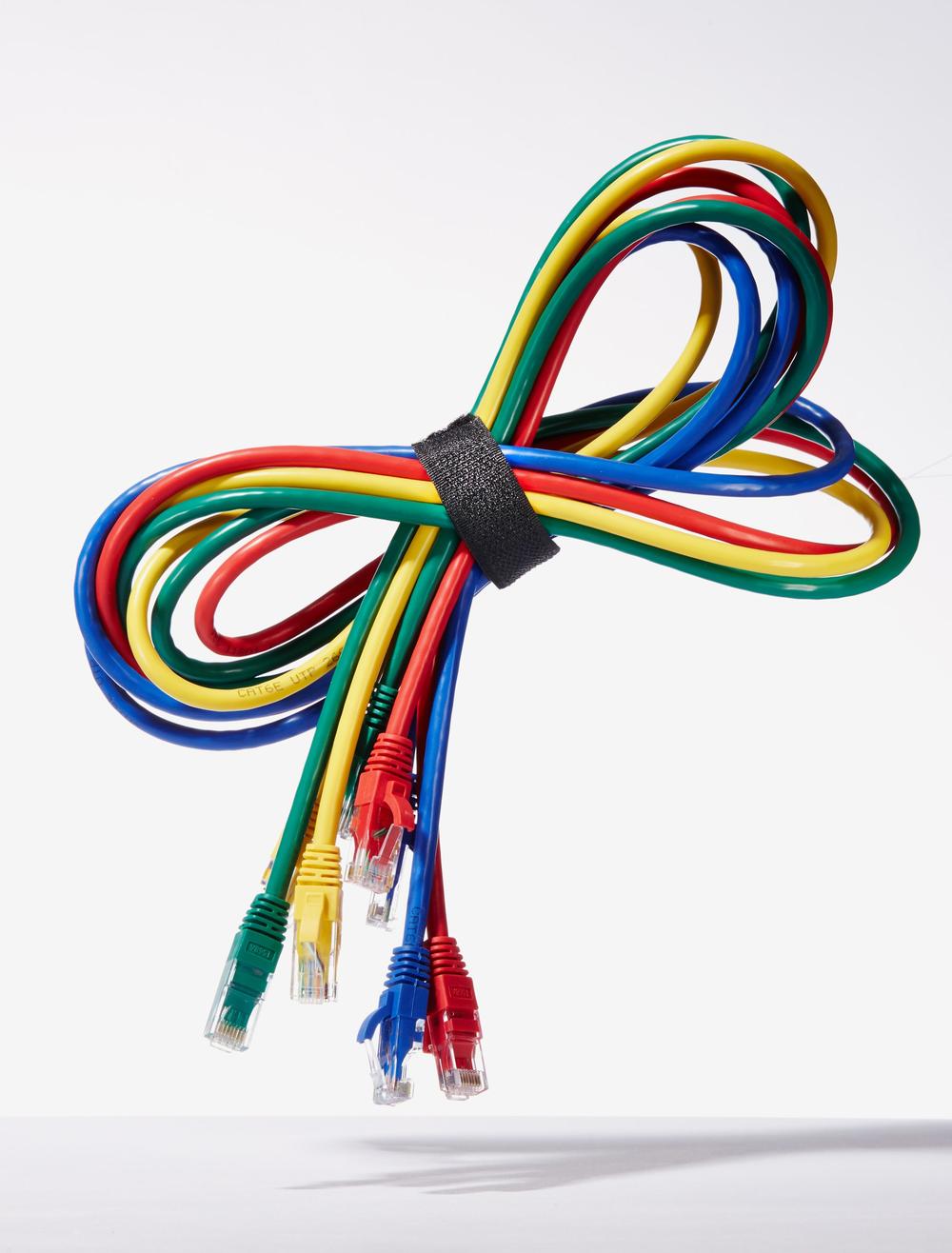
IMG Source: wired.com
Whether you’re a seasoned 3D printing enthusiast or a novice, the careful handling and understanding of the Creality K1 Max power and data cables will undoubtedly elevate your printing journey to new heights of precision and reliability.